How to Do Cashkaro Redemption
Earlier I wrote a detailed post on Cashkaro and how I use it to earn additional cashback on my online spends on major websites like Amazon and Flipkart among others.
Now, once I accumulate a significant amount of cashback, I redeem it to Amazon Pay balance or directly to my bank account using UPI. In this post, I will explain what are the steps to redeem the cashback points into our accounts.
Table of Contents
What is Cashkaro
Cashkaro is a loyalty program that rewards its users with real money for the shopping that you do by clicking the brand’s link on Cashkaro and then going to the brand website and buying the goods. This works equally well on app and website.
My Experience with Cashkaro
I have been using this since last 6-7 months and my experience with Cashkaro has been quite good. Sometimes, they don’t track the cashback but whenever raised, I have been given the relevant cashback after raising the missing cashback ticket, if all T&Cs are met. We need to read the terms and conditions correctly for the brand before shopping for the brand which is very important.
Now, that I have accumulated something around Rs 20000 cashback. Some of that will be confirmed over next few months and some I already redeemed once. Now, I will show you the steps on how to redeem the earned cashback into your account as real money.
Steps to follow for Redeeming on Cashkaro
Step 1: At the right top corner, you can click My account / My Earnings and then click Request Payment
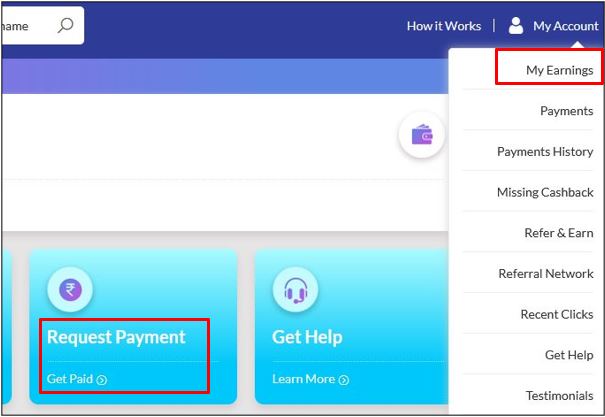
Step 2: Now you can see that there are 2 redemption options.
Cashback available for Payment – This is received through referral and special cashback deals – This can be redeemed directly to your bank account through UPI or NEFT.
Rewards Available for Payment – This is rewards earned from doing the regular shopping – This cashback can be redeemed to Amazon Pay wallet or Flipkart Wallet.
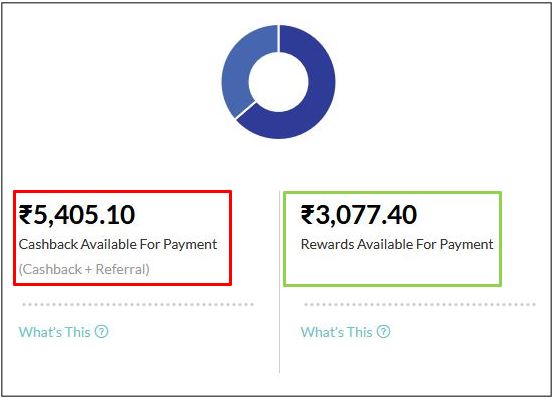
The minimum redemption possible on Cashkaro is Rs 250.
So, if these 2 categories individually are less than Rs 250 but combined is greater than Rs 250, then we have an option to combine this into single redemption of Rs 250 or more and redeem into Amazon or Flipkart wallets.
Step 3: Now when you click any of the two options, you go into the the next screen asking you whether you want to combine the same for redemption or not.
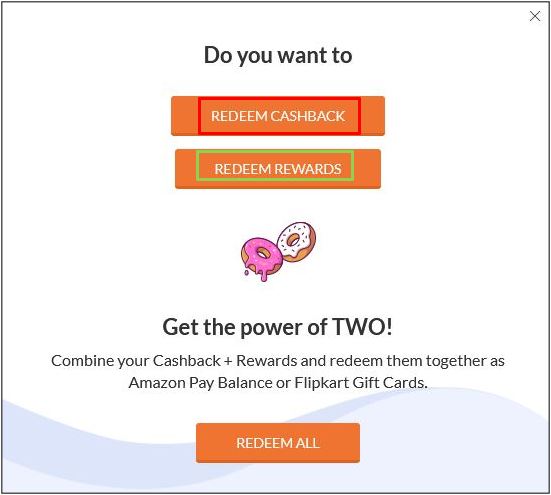
I always prefer to redeem this separately. Combining this will mean that I lost the opportunity to buy gift cards and save more.
Step 4: Next you need to enter the UPI Id or the bank account details
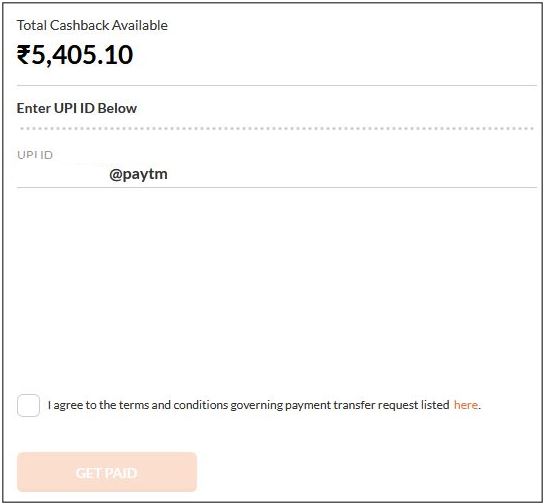
Step 5: You receive an OTP to your phone and email Id and you can enter the same

Step 6: After OTP is entered, payment in initiated.
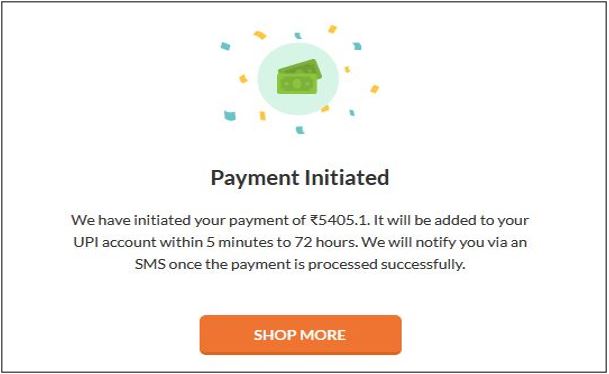
Once the payment is successful, then it shows as below in your cashkaro statements.

Category 2: As I mentioned earlier, the second category Rewards can be redeemed as Amazon Pay wallet balance or flipkart wallet balance as well.
Same steps will follow here
- You need to redeem the rewards
- Select the Amazon or Flipkart option
- Enter the account details
- Enter the OTP
- And amount transfer is initiated.
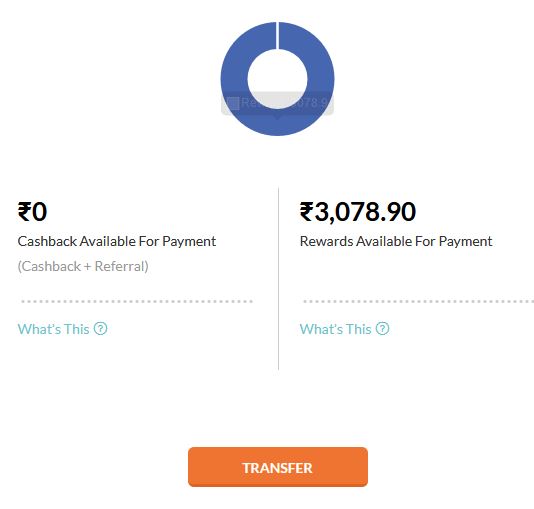
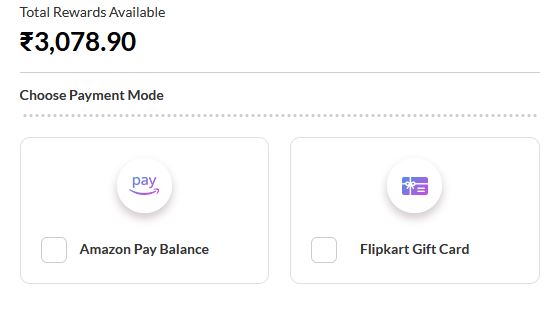
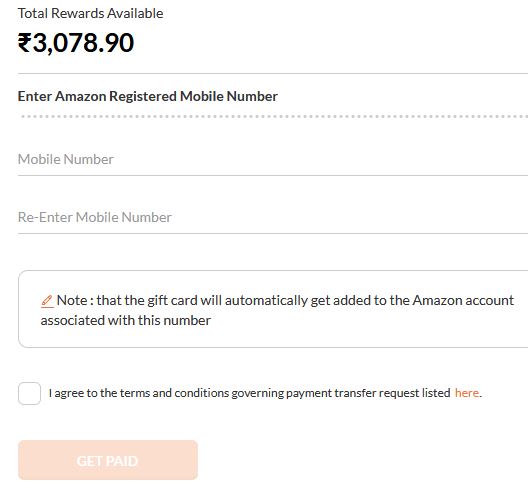
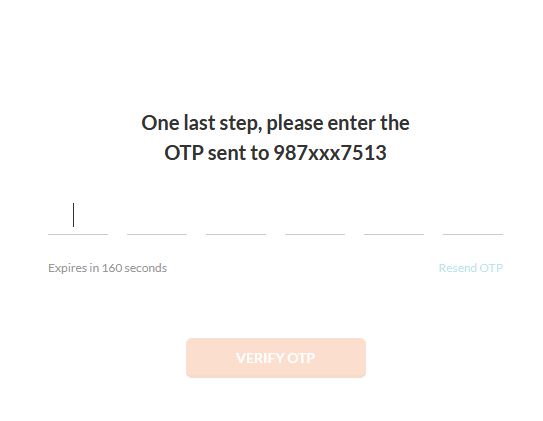
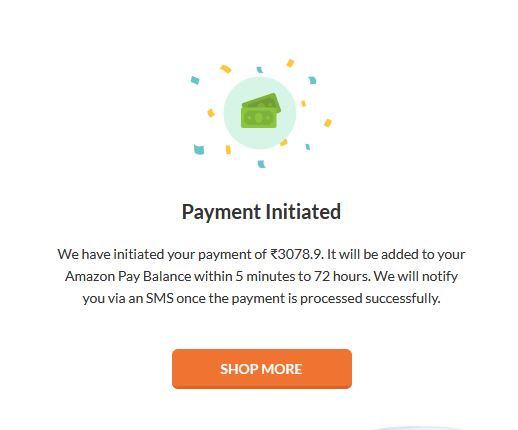
My Final Remarks
Now, as you see that I have redeemed approximately Rs 8500 accumulated over last few months into my account and Amazon Pay balance.
If you want to earn similar amounts as cashback on top of your other discounts and card benefits, then this is a good start for you.
You can register to Cashkaro using my referral link
https://cashkaro.com?r=16917716&fname=Tarun
and start earning additional cashback on your online spends.
If you liked this post, then please do share and comment.
Keep reading and please keep sharing…. More Bachat on the way!!!!

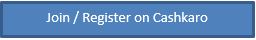



Hi bro nice post greate information thank you so much
This is really attention-grabbing, You are an overly skilled blogger.
I have joined your feed and look ahead to looking for extra of your fantastic post.
Also, I have shared your web site in my social networks